The Meta Description Tag Explained
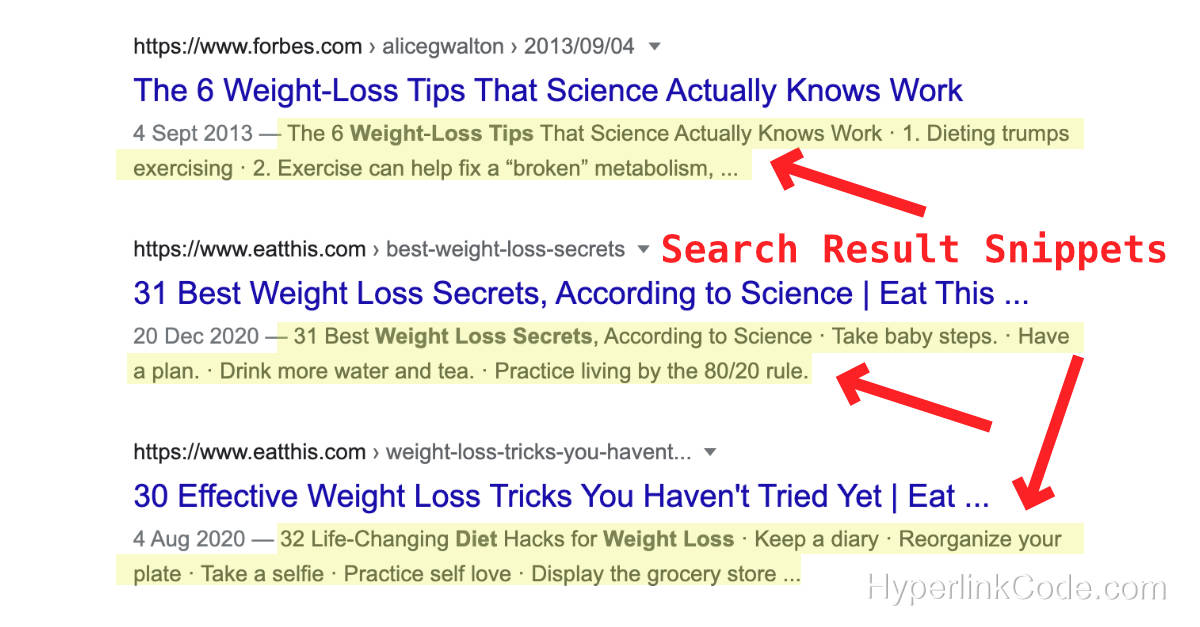
The Meta Description Tag can be used on web pages you control. It is placed within the <head> of your HTML document.
The HTML code looks like this:
<head>
<meta name="description" content="YOUR Description" />
</head>
On this page
Meta Description Uses
It used to be that if you placed text in the Meta Description tag (content="YOUR Description") that it would show up in the Search Engine Result Pages (SERPS) as a Snippet. Maybe this was true a very long time ago, but now this is not 100% correct.
In addition, people used to stuff this tag with keywords in order to achieve higher search engine rankings for their web pages. However, those days are long gone so don't waste your time stuffing keywords.
Checking it out...
I did a Google search for the phrase weight loss secrets and examined a few of the results on the first SERP.
I viewed the source for each page and found that each page did have a HTML meta description, but the contents of the meta description did not match the Snippet generated on the SERP.
Google SERP...
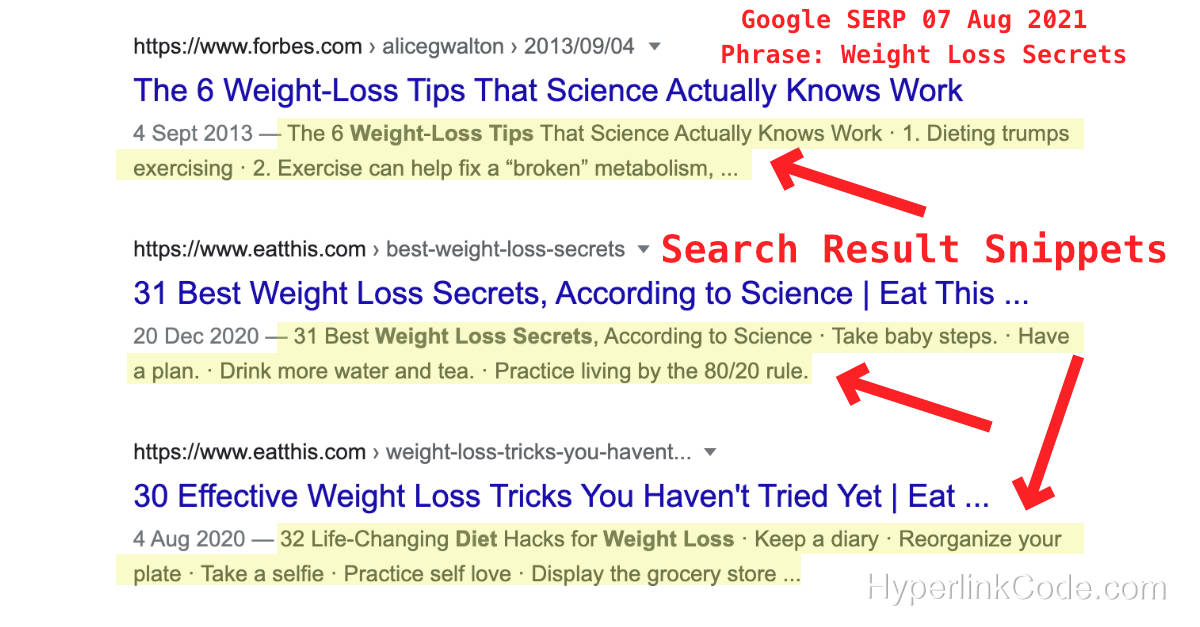
Does Google Use the Meta Description Tag?
Google says they use it in some situations...
Use this tag to provide a short description of the page. In some situations, this description is used in the snippet shown in search results.
Conclusion
The Meta Description Tag is not always used to generate the SERP Snippet. Google only uses it sometimes if they feel that your Description would be more relevant to the user.
If your Content Management System has a field to add a meta description, go ahead and add it. If your description is compelling enough, and it is used in the snippet, it could improve click-through rates.