Publii Static Site Generator

Publii Static Site Generator software is a FREE open source CMS (Content Management System) for publishing blog style web websites.
The page you are reading right now was generated by Publii.
Publii Bookmark Page Navigation
Demo
How Bookmarking Works
For each heading on a page, Publii automatically assigns the id attribute to all h2, h3, h4, headings in the main content area of the page. These are then linked to the Bookmark Page Navigation Menu.
h2 id Attribute Example
<h2 id="publii-bookmark-page-navigation">Publii Bookmark Page Navigation</h2>Insert Bookmark with Block Editor
With one click in the block editor menu, hyperlink bookmark page navigation can be inserted anywhere on the page by clicking the TOC (Table of Contents) icon.
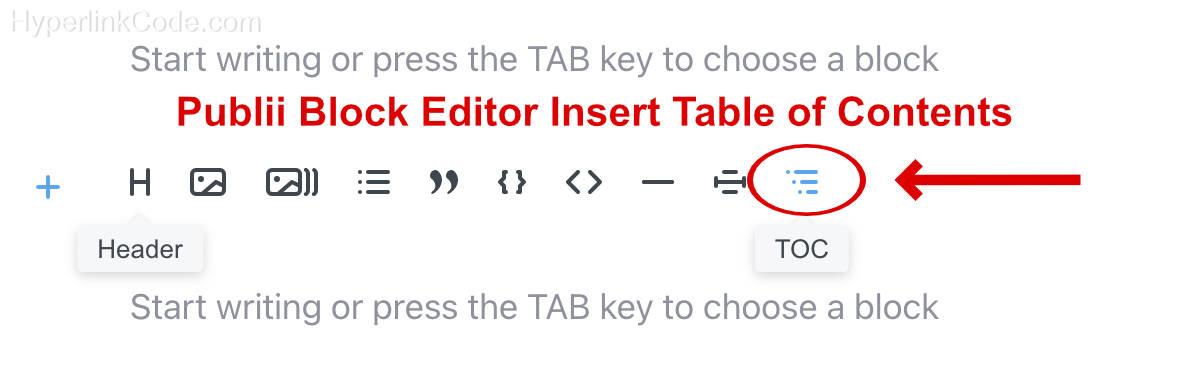
Hyperlink bookmarking used to be a painstaking job by coding it all by hand one bookmark at a time, but Publii has solved this problem. The TOC hyperlink bookmarks can be inserted into any empty block on the page.
You can actually put the bookmarks on the left or right sidebars if you don't mind dabbling around the code. However, they do have themes with the page navigation in the sidebar which scrolls down the page automatically.
Fully Responsive Website Code
No need to look up responsive web design tutorials and techniques because the fully responsive website code means that all Publii templates are mobile friendly. In addition, Publii generates fully responsive images in the expected sizes of xs, xl, sm, md, lg, 2xl.
Generate OG Open Graph Tags
Publii can automatically generate OG Open Graph tags which means that your posts will display perfectly in FaceBook News Feed shares so long as your OG image size is correct.
Publii OG Open Graph Settings
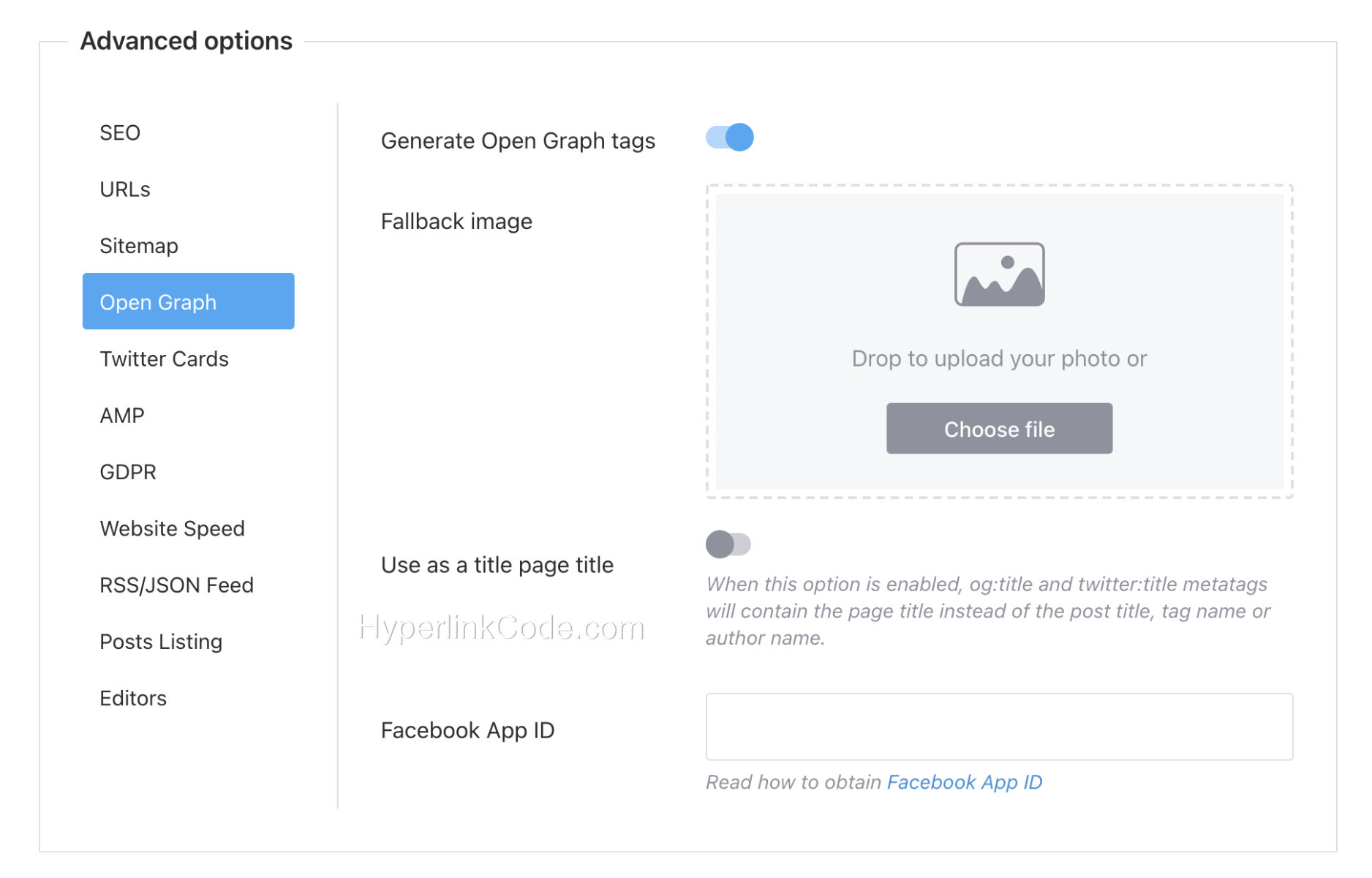
SEO Friendly CMS
Static page publishing is and always has been king for SEO.
Publii is an SEO friendly CMS simply because it publishes static webpages and all the HTML tags are in the right places. In addition, the metadata on each page such as Post Slug, Meta Title, Meta Description, Meta Robots, Canonical URL can all be edited which means that the On Page SEO is all taken care of.
I don't know which is the best SEO friendly CMS, but I do know that Publii checks all the important boxes. With all meta tags in the right place, and static page publishing, who can go wrong?
Publii SEO Metadata Settings
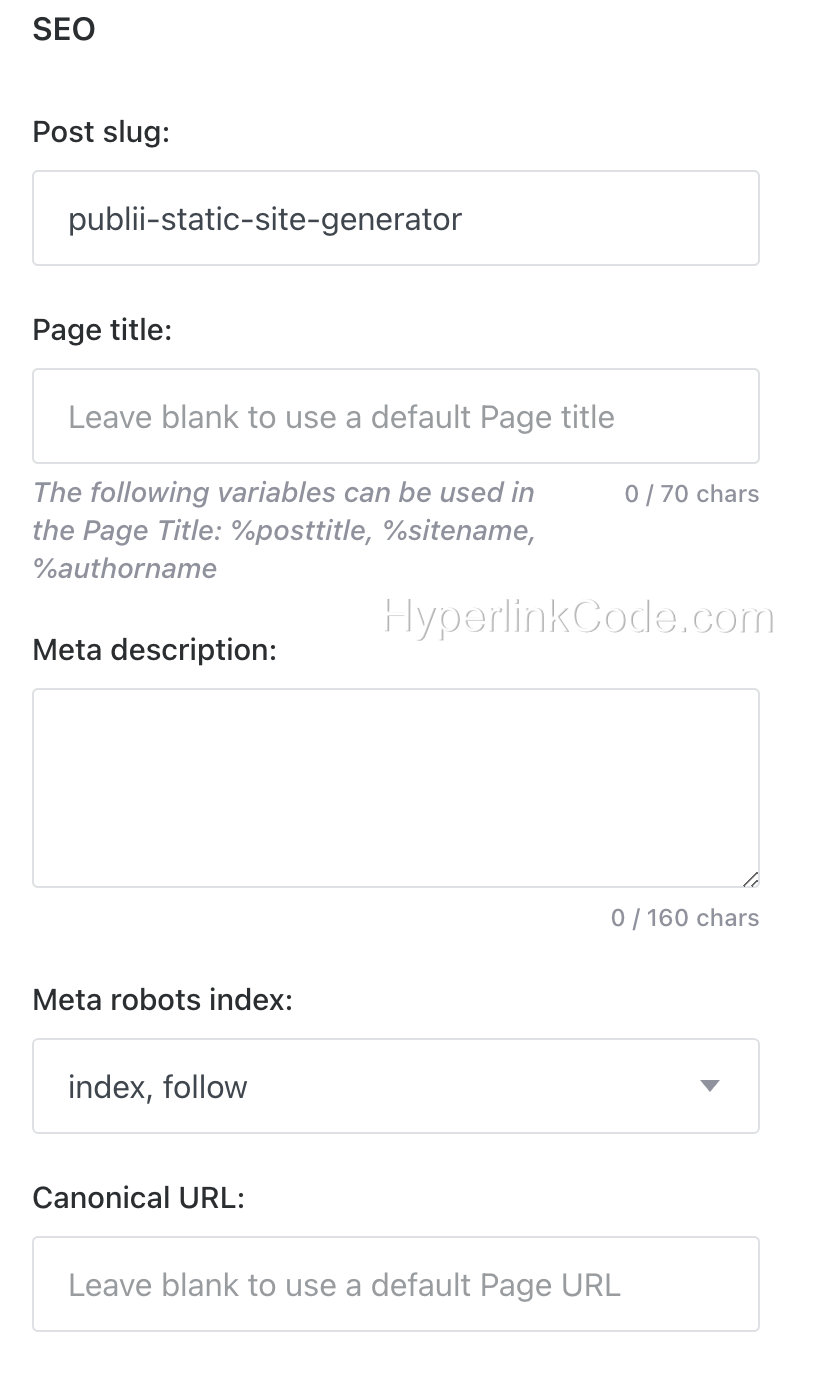
Benefits of Static Page Publishing
- Clean fast web pages.
- No log-in pages to protect.
- No databases or database maintenance.
- Cheaper web hosting.
- Fast to change web hosting companies.
- SEO Friendly
- No Plugin updating hell.
Fast and Easy to Learn
At time of writing, Publii is still in beta but is robust and does not have that "buggy" feel in any way; and is only getting better with each new update.
Publii is fast and easy to learn. I managed the basics within about an hour.
Simple File Management
Publii generates all site files on your own computer. What this means is that if you ever want to change web hosts, it's a breeze to upload your static website to the new web hosting deal. How painless is that?
Publii WordPress Importer Tool
Publii has a WordPress Importer tool to make it easier to turn your existing WordPress sites into fresh clean static sites. See instructions here.
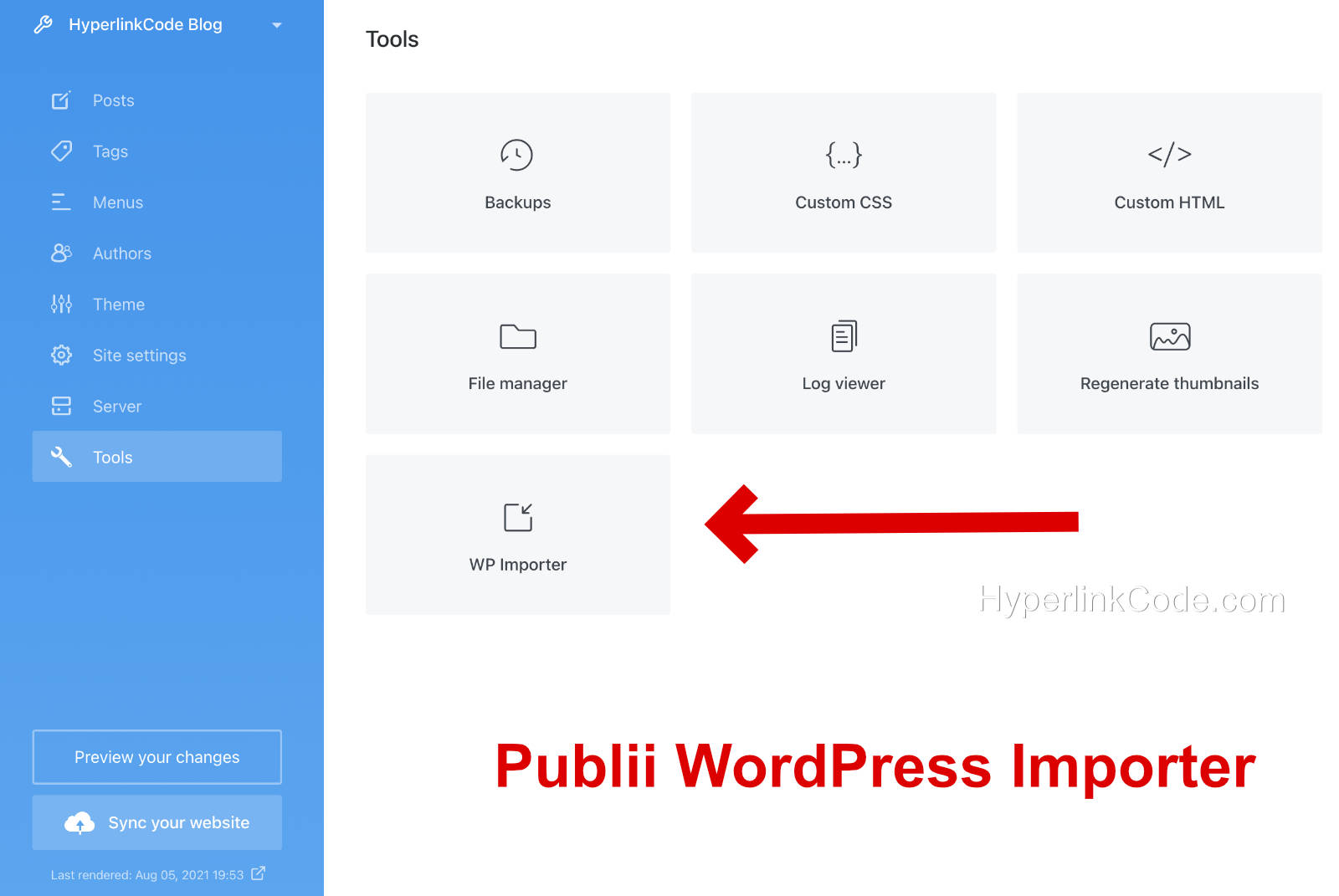
Requirements
Publii runs on Mac, Windows, or Linux desktop computers which means you don't have to be connected to the internet to write.